Introduction To ClicData || ClicData Review
Have you had issues with inserting your data into interactive dashboards? Or, have you faced issues while accumulating data into a single dashboard from different sources? If yes, then maybe you are looking for a business intelligence software like ClicData.
ClicData is a top-of-the-class business intelligence software that helps you centralize data from multiple sources to a single dashboard and give them life. The software lets an organization get in touch, automate, supervise, and create a vision for data in an interactive dashboard.
ClicData allows you to source data from multiple locations at once. For instance, if you need to source data from a local and a cloud storage source for your dashboard. You can simply connect them to ClicData and it will start importing the data for you right away. Furthermore, ClicData allows you to source data from other solutions as well.
Why Do Companies Use ClicData? || ClicData Review
Now here are a couple of different reasons behind it, one being the ease and versatility of ClicData. The business intelligence platform is capable of working on autopilot. All you have got to do is select and configure the template and then attach the data sources. Once all this is ClicData will automatically make changes in the dashboard as it keeps getting the new data from the source points.
In addition to the seamless data portability and direct to dashboard conversion, the software offers an incredibly easy-to-learn user interface. ClicData is just ripe with the features that will help you boost your data representation capabilities.
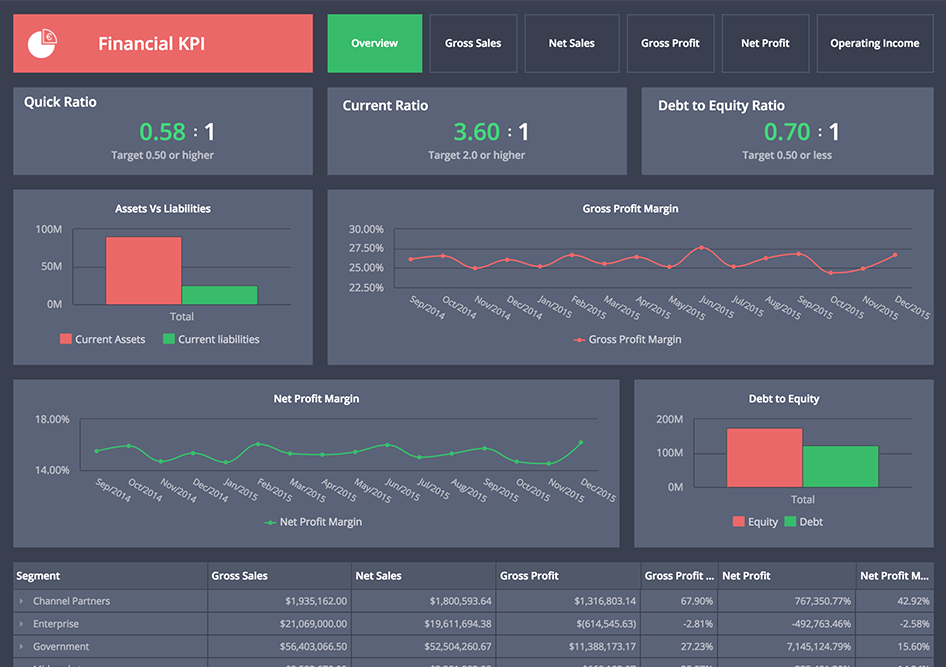
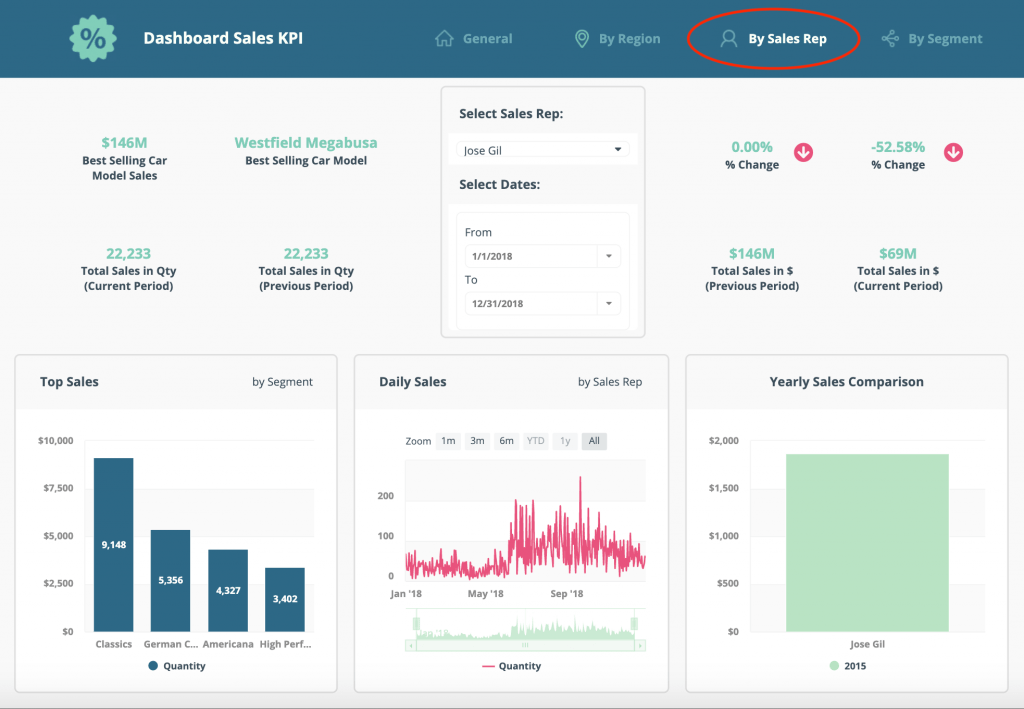
To put it in extremely simple terms ClicData lets you organize your data and showcase it on a dashboard in different ways which include various visual means.
How ClicData Work? || ClicData Review
ClicData, works as a data warehouse that lets users store and consolidate all of their important data from different systems to a single place. Plus, the business intelligence platform makes sure that users can convert their data into convenient information. It helps organizations to authorize and support consistency and regularity across their cloud based data warehouse. These functions are covered under the data management features of ClickData.
Usually, the data management features offer three unique ways to organize the data:
Clean
Cleaning data signifies that data are normalized and regulated as users assemble them to be seen and used in the dashboards. E.g., For the normalization of data, ClicData will remove extra spaces in the middle of data and fill in the empty gaps. This measure ensures that data are standardized and the data points that have different values but refer to the same information are concentrated as one value. For example, “The Republic of North Korea,” and “DPRK” will be automatically changed to “North Korea.”
Merge Or Combine Data
ClicData also lets you connect your data from different sources to a single dashboard. This feature is called Data Merge. For example, the business intelligence platform will combine the sales number with the sales target of a sales personnel. Such merging will help in instant access to actual sales performance and analysis on how the individual is actually selling when compared to their targets.
In an unusual manner, all the data that you merge is automatically synchronized with the individual data sources. Hence, as a demonstration, if there is a change or update in the data source, ClicData will automatically update its own. With the merge feature, you will not have to worry about integrating data from time to time.
Transformation
This is the third and last step in data assortment. This is where you can transform your data and turn it into informational bar graphs, pie charts, and histograms. Raw data accumulated from various data sources is consolidated into one place and is ready for further usage. You can also add newly determined columns with a few clicks. This will also automatically change the way your data is filled up in different columns.
Core Features Of ClicData: Business Intelligence Software || ClicData Review
-
Data Integrations And Updates
This business intelligence software lets you extract data straight from your preferred systems without requiring any coding or technical skills. The cloud-based data warehouse solution comes with native connectors equipped with smart views. These are pre-built datasets that are ready to go for reporting. You can import a complete dataset into ClicData and automate updates on an hourly, daily, or weekly basis with a few clicks.
-
Data Transformation And Processing
- AI-Powered Data Flow Designer: ClicData’s AI-driven data flow designer simplifies the process of data cleaning, transformation, and augmentation. This feature is particularly useful for users who may not have extensive experience in data processing, as it provides guided assistance throughout the process.
- Centralized Data Management: The platform allows users to centralize their data and files in a Lakehouse, providing a unified view of their data assets. This centralization is crucial for maintaining data consistency and accessibility.
-
Data Storage and Management
You can centralize all the connections and raw data/transformed datasets for your business. It does so in a built-in shareable data warehouse with distinct departments. Members of an organization can share relevant information with business users to ensure data quality and security.
-
Customized Dashboards And KPIs
This Business Intelligence software lets you build customized dashboards and KPIs (Key Performance Indicator) in a few minutes through its drag-and-drop feature. The platform also lets you and your teammates use multiple data sources on the same dashboard. You are free to forge charts filled with social media adverts and Google Analytics data to evaluate conversion rates and return on investment on marketing.
In addition to that, it lets you contrast and analyze the number of prospects from the CRM along with the monthly recurring revenue (MRR) from excel spreadsheets. All the widgets and charts in ClicData are completely customizable and interactive. You can drill down, apply calculations, filter, on every chart. -
Connectivity
- 500+ Connectors: ClicData offers an extensive range of connectors for databases, storage systems, and APIs, enabling users to integrate data from virtually any source. This wide array of connectors ensures that businesses can centralize their data without worrying about compatibility issues.
- Plug and Play: Setting up an account and connecting data is designed to be quick and easy, with the promise of getting started in under three minutes. This ease of setup is a significant advantage for users looking to quickly integrate their data sources.
-
Business Intelligence and Analytics
- BI Capabilities: ClicData offers robust Business Intelligence (BI) tools, enabling users to develop and model machine learning (ML) in Python, publish customer analytics portals, and automate data pipelines and alerts.
- Real-Time Data Processing: The platform supports real-time data processing and triggers actions based on predefined conditions. This capability is essential for businesses that rely on up-to-date data for decision-making.
- Automated Reports and Dashboards: Users can create and publish automated reports and dashboards, streamlining the process of sharing insights with stakeholders. The ability to stream data to external vendors and platforms further enhances the platform’s utility.
Pros and Cons Of Using ClicData || ClicData Review
Pros
- Interactive Dashboards
- ClicData offers user-friendly, customizable dashboards that empower teams to visualize complex data sets effortlessly. The drag-and-drop interface allows users to create and share dashboards in minutes, with no IT experience needed.
- Real-time Data Syncing
- Data synchronization occurs in real-time, ensuring that every decision is informed by the most current data. This feature is crucial for businesses that rely on up-to-date information for decision-making.
- Diverse Integrations
- The platform boasts over 500 connectors for databases, storage systems, and APIs, enabling users to integrate data from virtually any source. Native integrations with popular tools like Salesforce, Google Analytics, and Dropbox are also available.
- Ease of Use
- ClicData is relatively intuitive to navigate, with an onboarding process that offers guidance for new users. The drag-and-drop dashboard designer and extensive library of visualization widgets make it accessible to users with varying levels of technical expertise.
- Centralized Data Management
- Users can centralize their data and files in a Lakehouse, providing a unified view of their data assets. This centralization is crucial for maintaining data consistency and accessibility.
- Customer Support
- ClicData’s support team is praised for its timely and expert assistance, available through email and in-app chat. The platform also offers various training resources, including documentation, webinars, and live online training.
- Security and Compliance
- Data security and privacy are top priorities for ClicData. The platform implements robust security protocols, including two-factor authentication, single sign-on, and encryption, ensuring data integrity and safety.
Cons
- Learning Curve
- New users might face a slight initial challenge in mastering all its functionalities. The platform can be complex for non-technical users, and getting used to the system can take time.
- Template Limitations
- While customizable, the available templates might not cater to all specific needs. Some users have reported limitations in creating templates and accessing advanced customization options.
- Data Size Constraints
- For massive data sets, users might encounter occasional limitations in processing speed and data warehouse storage. Data manipulation can also be tricky to comprehend, especially for those with limited technical knowledge.
- Connectivity Issues
- Some users have reported difficulties in connecting data to certain third-party tools, particularly CRMs. The platform lacks plugins to pull data, which can be a drawback for users seeking seamless integration.
- Feature Limitations
- The platform’s features can be limited, especially for the cheaper plans. Some important features, such as roll back and database editing, are not available for all plans.
- Pricing
- ClicData’s pricing can be on the higher side, especially for larger enterprises. The cost depends on various factors, including the number of users, data connectors, and data refreshes needed per month
ClicData Pricing || ClicData Review
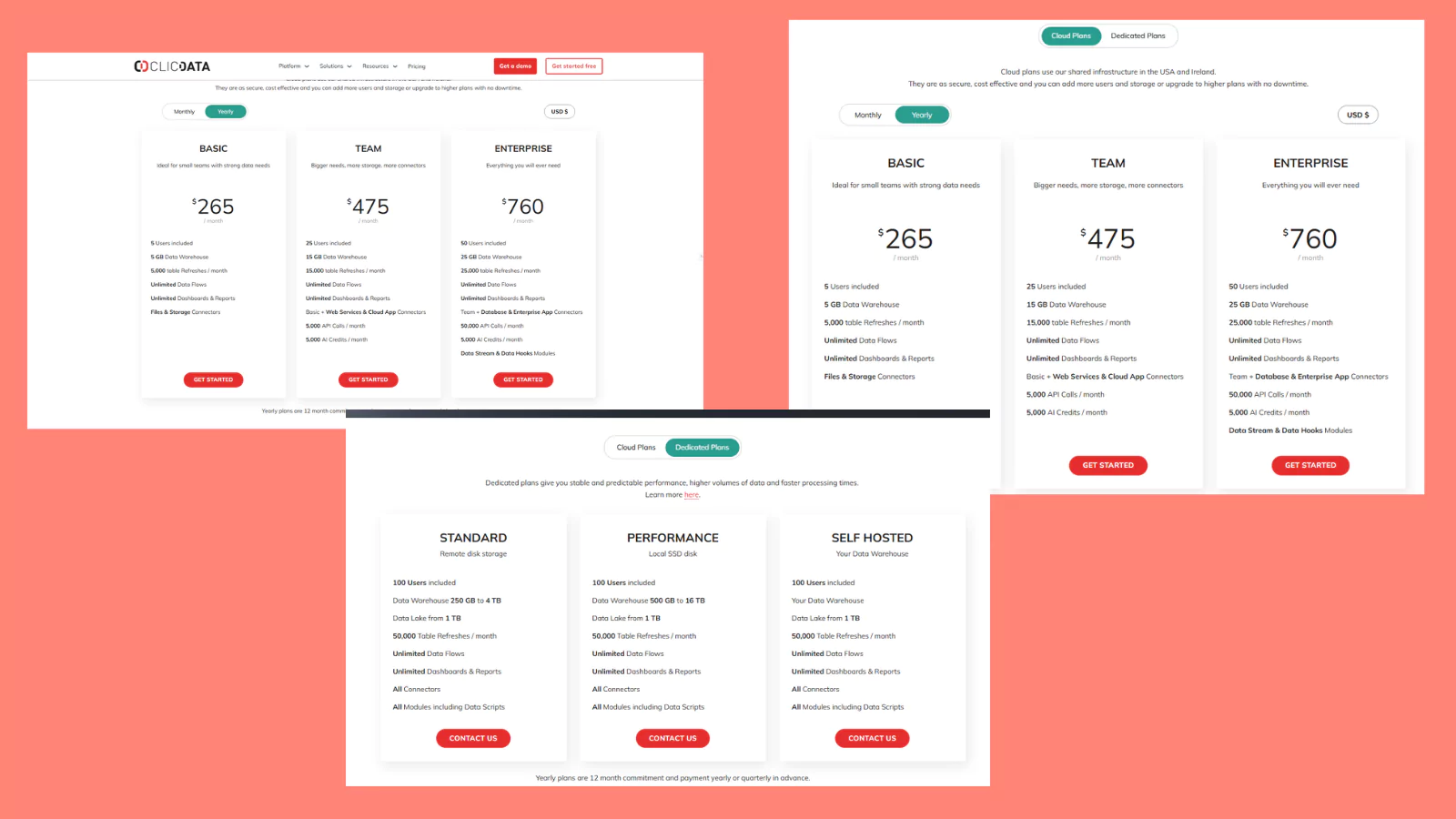 ClicData offers three types of plans: Cloud (monthly and annual) and Dedicated. Here’s a concise summary of each:
ClicData offers three types of plans: Cloud (monthly and annual) and Dedicated. Here’s a concise summary of each:
Annual Plans
Basic: $265/month, 5 users, 5GB data warehouse, unlimited data flows, and dashboards.
Team: $475/month, 25 users, 15GB data warehouse, 15,000 table refreshes, 5,000 API calls, 5,000 AI credits.
Enterprise: $760/month, 50 users, 25GB data warehouse, 25,000 table refreshes, 50,000 API calls, 5,000 AI credits, advanced features.
Monthly plans
Basic: $290/month, 5 users, 5 GB Data Warehouse, 5,000 table refreshes/month, Unlimited Data Flows, Unlimited Dashboards & Reports, Files & Storage Connectors.
Team: $520/month, 25 users, 15 GB Data Warehouse, 15,000 table refreshes/month, Unlimited Data Flows, Unlimited Dashboards & Reports, Basic + Web Services & Cloud App Connectors, 5,000 API Calls/month, 5,000 AI Credits/month.
Enterprise: $835/month, 50 users, 25 GB Data Warehouse, 25,000 table refreshes/month, Unlimited Data Flows, Unlimited Dashboards & Reports, Team + Database & Enterprise App Connectors, 50,000 API Calls/month, 5,000 AI Credits/month, Data Stream & Data Hooks Modules.
Dedicated Plans
- Standard: 100 users, 250GB-4TB data warehouse, 1TB data lake, all connectors, all modules.
- Performance: 100 users, 500GB-16TB data warehouse, 1TB data lake, all connectors, all modules.
- Self-Hosted: 100 users, customizable data warehouse, 1TB data lake, all connectors, all modules.
Cloud Plans are suitable for businesses needing flexibility and scalability, with the annual option providing a cost-saving commitment. Dedicated Plans cater to larger organizations requiring higher performance, more storage, and full customization. All plans provide robust features like unlimited data flows and dashboards, ensuring comprehensive data management and analysis capabilities.
ClicData: Conclusion || ClicData Review
Considering the business requirements of the companies, ClicData is a decent Business Intelligence Software option to go for. It lets you visualize the output of your work on a periodic basis. The software has a brilliant visualization function which is limited in some aspects but I hope things will see an improvement with the review. One key benefit of using ClicData is that the software lets you compare data sets from different applications. You can create as many columns as you want and add all your data sources; ClicData will arrange data for you in the best possible way as per your requirements.






