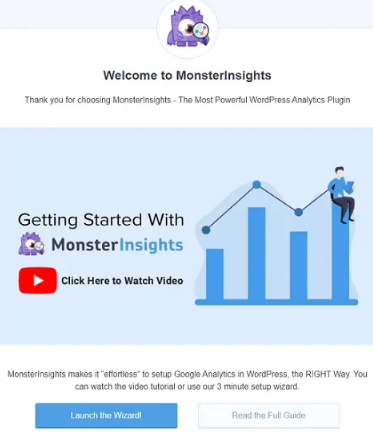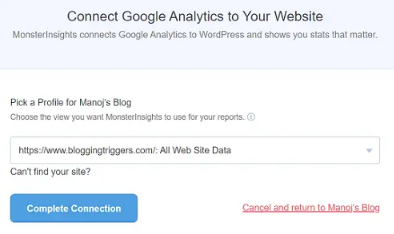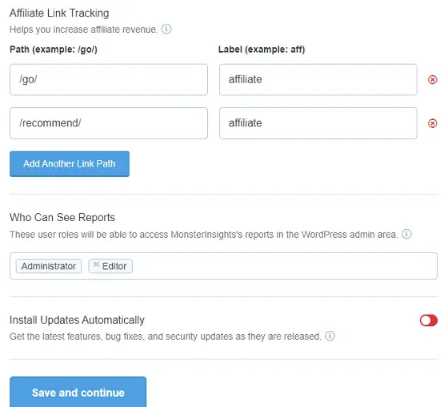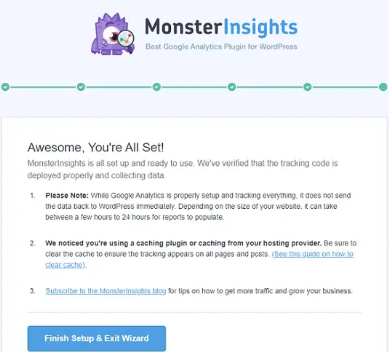In the world of digital marketing, Google Analytics is the most powerful and efficient tool to analyze traffic. It helps grow your website or online presence by monitoring your site visitors, generating reports related to your target audience, providing insights from competitors, referring to top channels, and many more functionalities.
Simply put, Google Analytics is a widely used analytics tool that can accelerate your business and help take appropriate actions to further optimize them. All this is possible only if you know how to set up Google Analytics for your website and use it accordingly. There are two ways to set up and connect Google Analytics to your website, it can be either done manually or if you are using WordPress then with the help of Google Analytics Plugin.
The manual method involves you getting a code from your Google Analytics Account and adding that code in your website Header.php file. The code must be carefully added to every page for it to work else there may be incorrect results. That is why the manual method isn’t recommended for beginners and might be the best option for expert users.
The second method is suitable for WordPress users and an easy option. You can use the Google Analytics plugin on your WordPress site or blog.
An ultimate Google Analytics plugin solution like MonsterInsights helps to set up Google Analytics for your website in just a few clicks and provides all necessary information. MonsterInsights is easy to understand and use to analyze site data and can be used by beginners to experts.
What is MonsterInsights?
MonsterInsights is the best Google Analytics Plugin for WordPress. It was initially developed by Yoast SEO and is known as Google Analytics for WordPress. Later in 2016, it was acquired by Awesome Motive and rebranded as MonsterInsights.
By using the MonsterInsights plugin on your website, you can access every vital information directly on your WordPress dashboard. You can also accurately track advanced data like SEO Score, Focus Keywords, Affiliate links, Tags & Categories, Referral Channels, and many more.
The tool is remarkable in terms of features, support, performance and comprises all the requirements of any analytics plugin platform for a smooth Google analytics experience.
How to set up MonsterInsights on WordPress?
The setting up process to connect MonsterInsights to WordPress is very easy and even a beginner can do it in a few minutes. There is no prerequisite technical skill or coding knowledge required.
Steps to set up MonsterInsights:
1. Go to the website, and log in. Once done, go to the Download tab to download the plugin. You will find the license key on the left side, save this as we need it in the next step to activate the plugin.
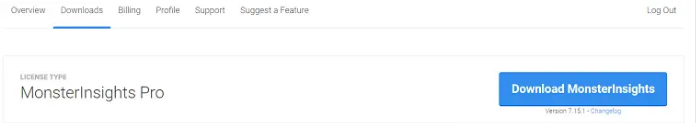 2. Open WordPress and install MonsterInsights as a new plugin. Once activated, you will get a welcome message. Click on Launch the Wizard! to set up the wizard.
2. Open WordPress and install MonsterInsights as a new plugin. Once activated, you will get a welcome message. Click on Launch the Wizard! to set up the wizard.
3. The next page will give you detailed instructions to configure MonsterInsights for Google Analytics. Choose your website category. Click on Continue and Save.
4. On the next page, insert the license key for verification and enable automatic plugin updates. Click on, Connect MonsterInsights button to connect to your Google Analytics account.
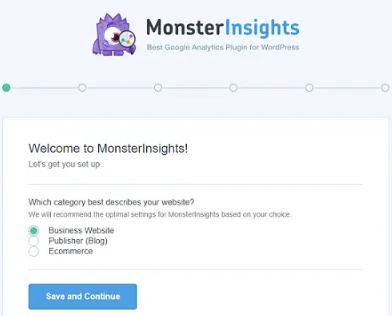 5. You get a pop-up box to Sign in with your Google account and allow MonsterInsights to obtain your website profile.
5. You get a pop-up box to Sign in with your Google account and allow MonsterInsights to obtain your website profile.
6. Choose your desired profile to connect and click on Complete Connection to apply the changes.
7. Install all the recommended add-ons to track forms, individual posts, ad clicks, etc.
8. Finally, the configuration process is complete for Google Analytics. Exit the wizard and go back to the WordPress dashboard.
Features of MonsterInsights
MonsterInsights is the best Google Analytics plugin for WordPress. It comprises numerous features that make it the most powerful and user-friendly WordPress analytics plugin in the market.
The diverse features are spread across,
- Analytics Tracking
- Custom Reports
- Integrations
MonsterInsights is simple to set up and can be used very easily. The user interface is also user friendly that makes it one of the Best WordPress Analytics plugins
Some of the features under Analytics Tracking can be explained as,
Universal Tracking
The plugin sets up universal website tracking across campaigns and devices. It offers the most accurate data than any other Google Analytics plugin.
Affiliate Link Tracking
MonsterInsights Affiliate Link Tracking helps track affiliate links with Google Analytics for affiliate marketers and bloggers.
Forms Tracking
All your WordPress forms can be easily tracked with MonsterInsights form tracking. You can access conversion rates, submissions, data views, and more such data about your forms.
Google AMP Tracking
In the case of Google AMP usage, then it is necessary to track your AMP pages to get their analytical data. Mobile users can be easily tracked with the help of MonsterInsights Google AMP Tracking.
Focus Keyword Tracking
For Yoast SEO users, the MonsterInsights plugin helps segment your traffic with the help of focus keywords.
Analytics Overview Report
You can see the most important Google Analytics data in a simple way right inside the WordPress dashboard.
Real-Time Report
Get a whole lot of information such as who all are online, what are they doing, their location, etc with the report.
WooCommerce
You can get complete WooCommerce Analytics in a single dashboard conveniently without any coding.
Google Analytics Tracking
- Ease of Setup: MonsterInsights allows users to set up proper website tracking across devices and campaigns with just a few clicks, eliminating the need for coding knowledge.
- Comprehensive Tracking: It ensures that all aspects of your website are tracked accurately, providing a holistic view of your website’s performance.
Google Analytics Dashboard
- Integrated Dashboard: Users can view their website analytics report directly within the WordPress dashboard, making it convenient to access actionable insights without leaving the WordPress interface.
- Actionable Insights: The dashboard provides detailed analytics that help users make informed decisions about their website strategy.Real-Time Stats
- Live Monitoring: Get real-time stats to see who is online, what they are doing, and more. This feature is invaluable for understanding user behavior and engagement in real-time.
Easy eCommerce Tracking
- 1-Click Integration: MonsterInsights offers seamless 1-click Google Analytics eCommerce tracking for popular WordPress plugins like WooCommerce, Easy Digital Downloads, MemberPress, and more.
- Detailed Metrics: It provides key eCommerce metrics such as total revenue, conversion rate, average order value, top products, and top referral sources.
Page Level Analytics
- Detailed Stats: Get detailed statistics for each post and page, helping you identify the most popular content on your site.
- Content Optimization: Use these insights to optimize your content for higher engagement and conversions.
Affiliate & Link Tracking
- Accurate Tracking: Accurately track clicks on affiliate links and other outbound links, providing valuable data on the effectiveness of your affiliate marketing efforts.
EU Compliance (GDPR Friendly)
- Automatic Compliance: MonsterInsights ensures that your Google Analytics setup is compliant with GDPR and other privacy regulations, reducing the risk of legal issues.
Custom Dimensions
- 1-Click Setup: Easily set up tracking for authors, categories, tags, searches, custom post types, users, and other events with just one click.
- Custom Insights: Gain deeper insights into specific aspects of your website that are important to your business.
Form Tracking
- Performance Measurement: Instantly measure the performance of your WordPress forms to understand how visitors interact with them and improve their effectiveness.
Video Engagement
- Engagement Tracking: Track engagement for YouTube, Vimeo, and HTML embedded videos to see which videos are most popular and how users interact with them.
Site Notes
- Automated Notes: Automatically add notes to your WordPress dashboard to help identify trends and patterns, making it easier to track changes and improvements over time.
User Journeys
- Customer Behavior: Easily see which pages each customer visited and how long they spent there before making a purchase, providing valuable insights into customer behavior.
Why do you need MonsterInsights?
MonsterInsights is a must-try plugin because,
- It is easy to set up and use the Google Analytics plugin.
- You can find analytics reports in WordPress
- There are advanced tracking options.
- The analytics report is easy to understand
MonsterInsights Pricing Plans
It comes with three pricing plans, Plus, Pro, and Agency.
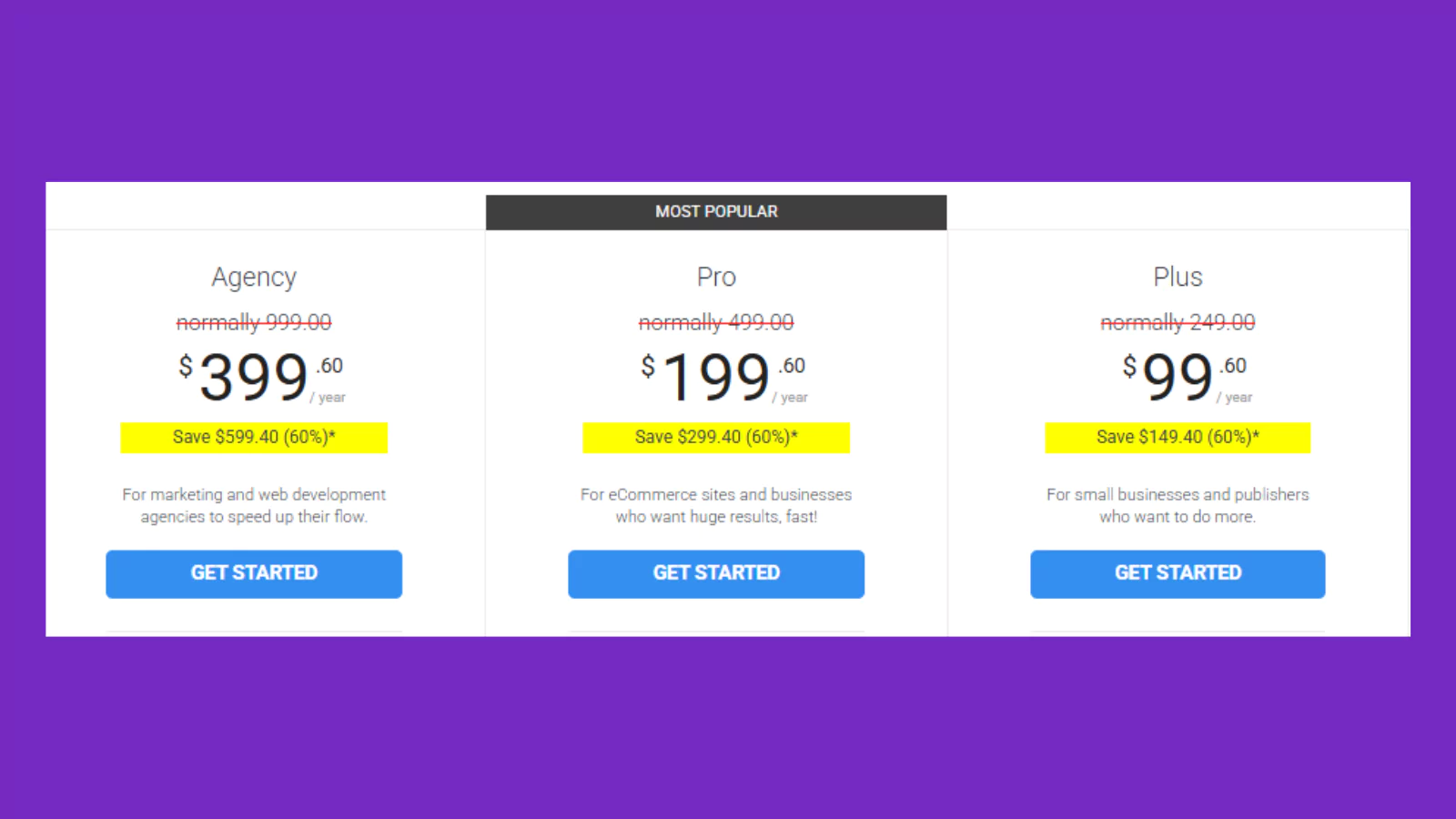
MonsterInsights presents a tiered pricing structure that caters to a range of users, from small to medium-sized websites to agencies managing multiple client websites. The plans are designed to offer a balance of features and affordability, with significant discounts available.
Plan Breakdown
1. Plus Plan
-
- Price: $99 per year (40% off the regular price)
- Target Users: Small to medium-sized websites
- Key Features: Basic Ecommerce Tracking, Form Tracking, Custom Reports, Standard Tracking (page views, clicks), and Analysis.
This plan is an excellent entry point for businesses looking to get started with analytics without a hefty investment. It provides essential tracking features that are crucial for understanding basic user interactions and website performance.
2. Pro Plan
-
- Price: $199 per year (50% off the regular price)
- Target Users: Medium to large websites needing advanced tracking
- Key Features: Enhanced Ecommerce Tracking, Form Conversion Tracking, Custom Dimensions, Advanced Tracking Options (affiliate links, outbound links), Privacy Support.
The Pro Plan is tailored for businesses that require more sophisticated tracking capabilities. It includes features that help in understanding complex user behaviors and conversions, making it a valuable tool for optimizing website performance.
3. Agency Plan
-
- Price: $399 per year (50% off the regular price)
- Target Users: Agencies managing multiple client websites
- Key Features: Everything in the Pro and Plus plans, plus Custom Branding, White Label Reports, Client Management, and Priority Support.
The Agency Plan is designed for businesses that manage analytics for multiple clients. It offers a comprehensive suite of features that facilitate client management and reporting, along with the added benefit of priority support, ensuring timely assistance for critical issues.
Pros of using MonsterInsights
MonsterInsights is a vital WordPress plugin useful in discovering new growth opportunities and boosting revenues. Some of the important merits of using MonsterInsights are,
- Easy to use process from plugin to report generation.
- Tracks tags, category, and popular authors, focus keyword, SEO score, and many more dimensions.
- Monitors and optimizes individual posts by displaying top landing pages with the number of website visitors, bounce rate, time spent on a webpage, and many other insights.
- Tracks outbound links including phone links, affiliate links, anchor links, mail links, etc.
- Discover the most selling products that generate most of your profits.
- Searches and displays most popular posts and encourages visitors to click on links that promote trending content or products.
- Detects the topmost traffic source points for websites and top referral sources that divert most visitors to your page.
- MonsterInsights can be integrated with popular tools and WordPress plugins for extended functionalities.
- It can track and display form statistics for the smooth functioning of a business.
- The tool audits your website and provides performance reports with suggestions for improvement so you can optimize pages to enhance performance.
- Comprises priority customer support to quickly fix your complaints and resolve queries without any delay.
Cons of using MonsterInsights
- The Free plan is limited as most of the features are restricted to the Pro plan that might be disappointing to the Free plan users.
- The plugin is quite pricey as compared to other plugin tools.
Read some latest reviews,
Oribi.io Review 2025 + 10 Days Free Trial: Is It A Good Replacement For Google Analytics?
Mobile Phone Tracking Software: SpyFone Review 2025
Final Thoughts
MonsterInsights is the best WordPress Analytics Plugin. The amazing part is that you need not be an expert at Google Analytics and you can manage all your analytics reports from your WordPress dashboard.
This Top analytics plugin adds more value to your marketing endeavors with its integrations and powerful statistics. As every marketer yearns, the tool discovers new products or content along with accurate information about visitors and maximizes your organic page visits.
In the MonsterInsights Review, we have discussed the overall aspects of the Google Analytics Plugin for WordPress that will help you make the right decision.
If you found this article helpful, do share it and let us know if you need any more assistance.