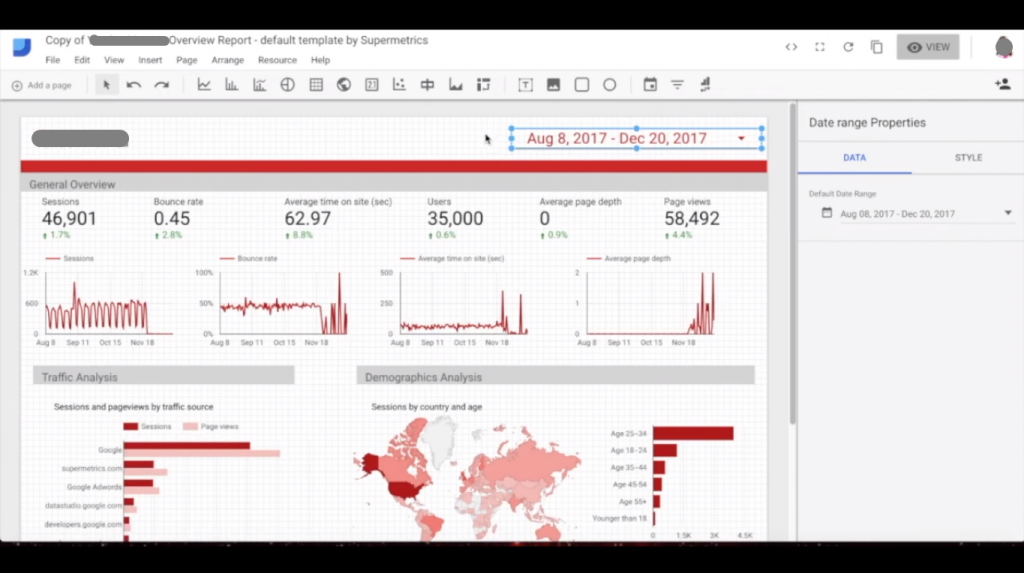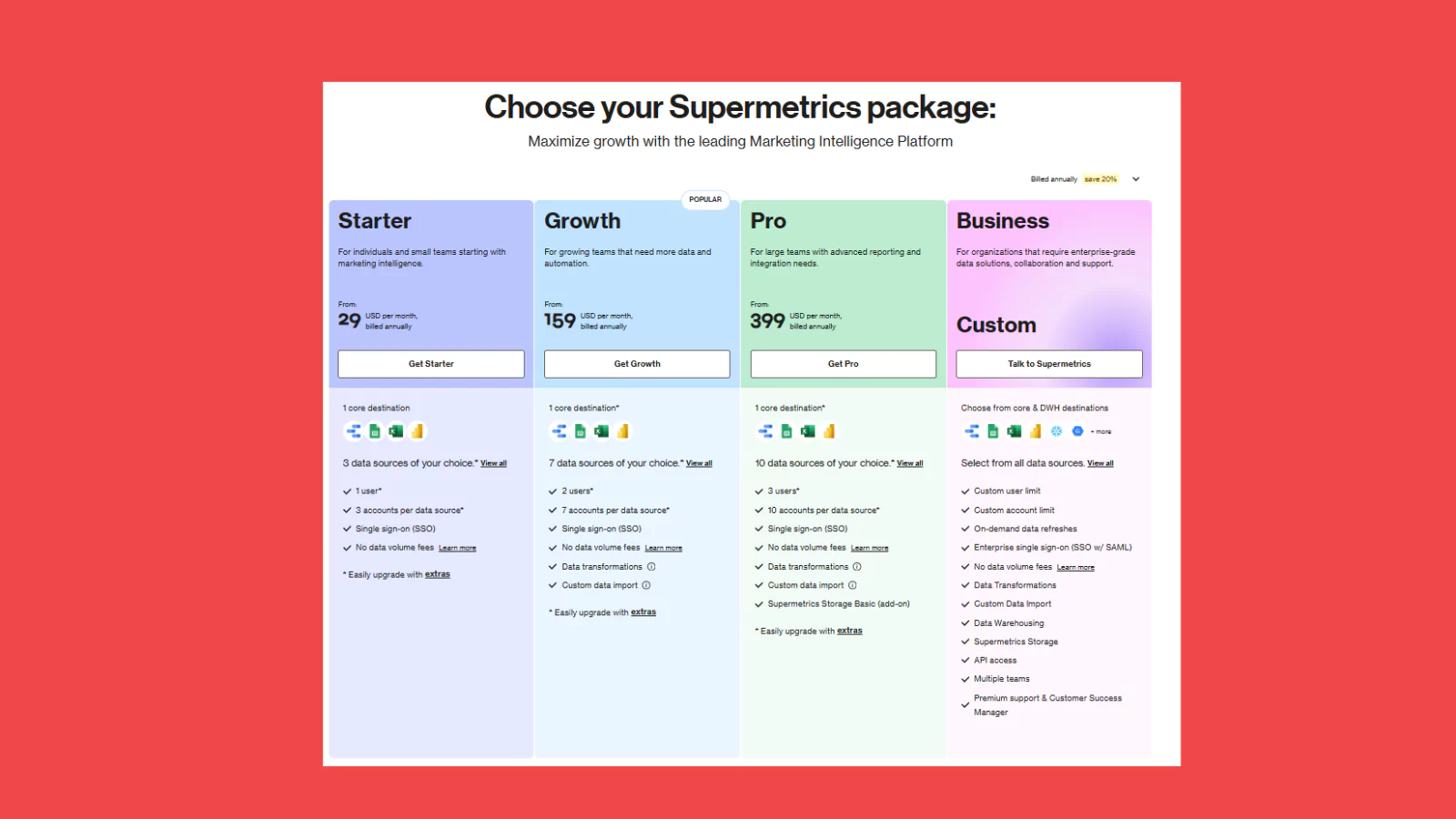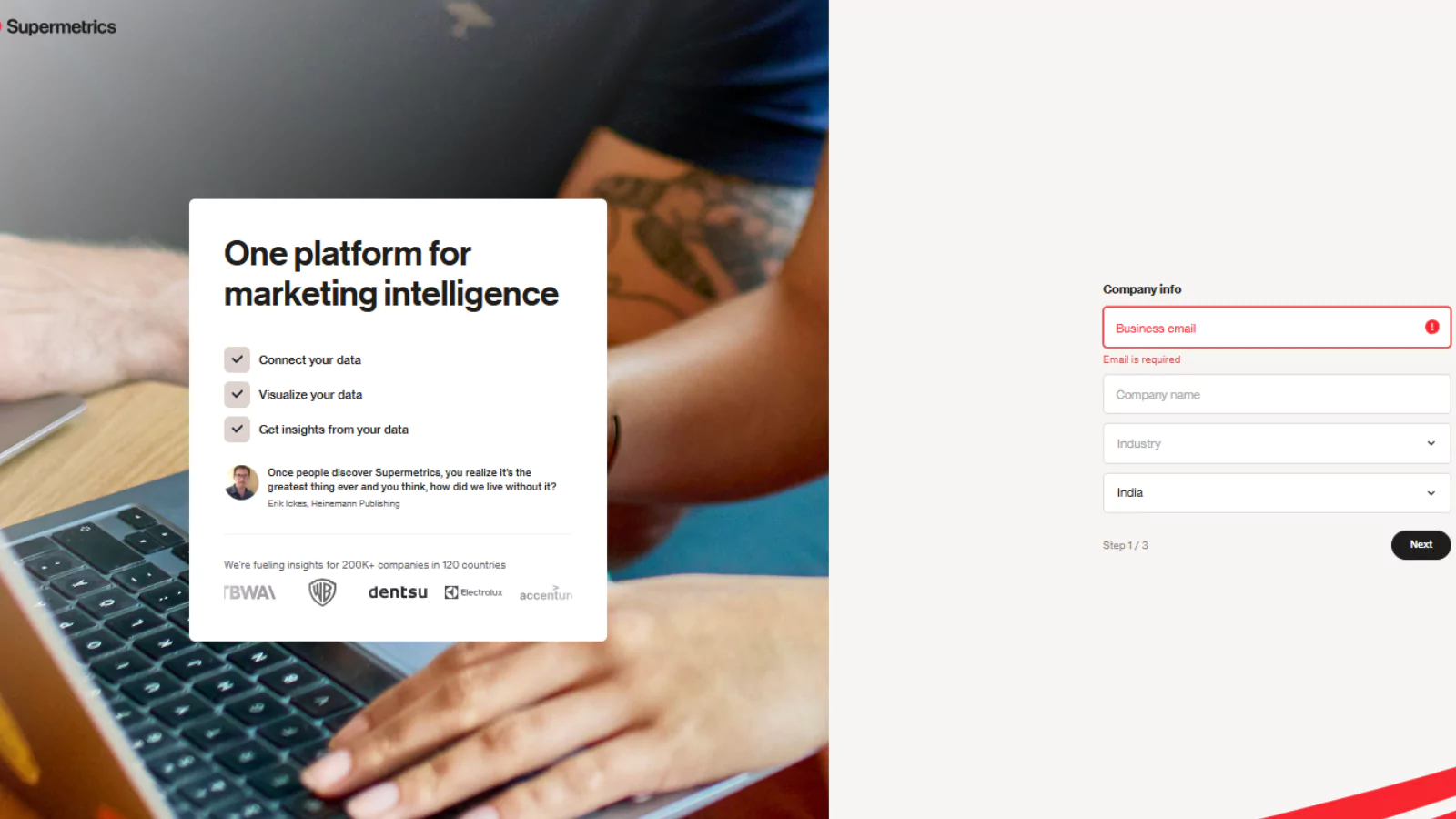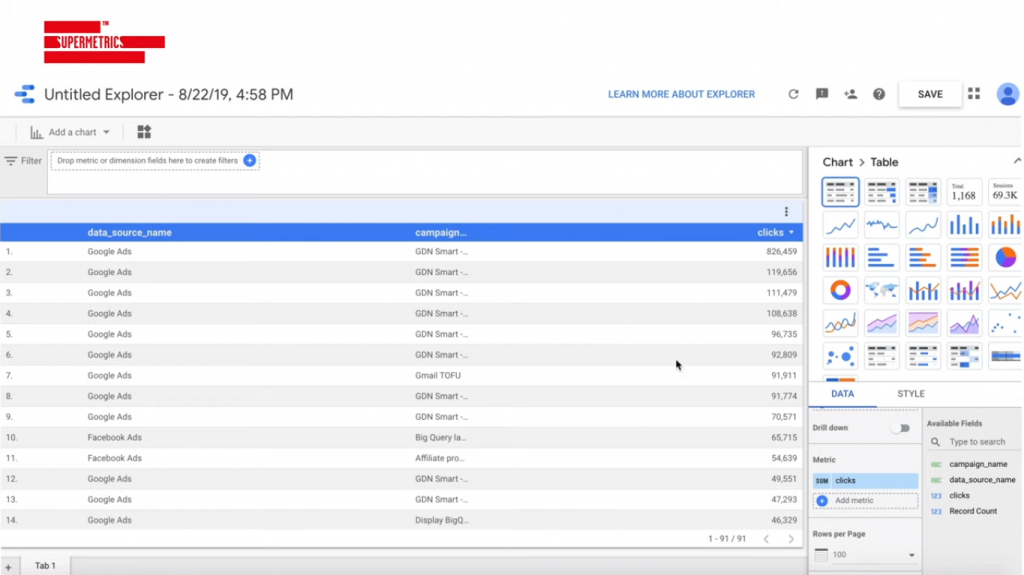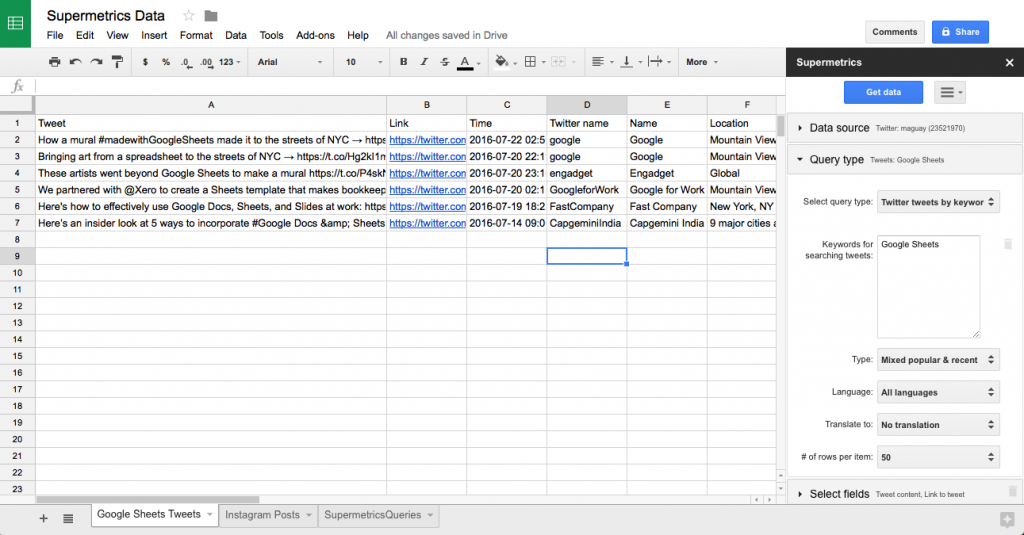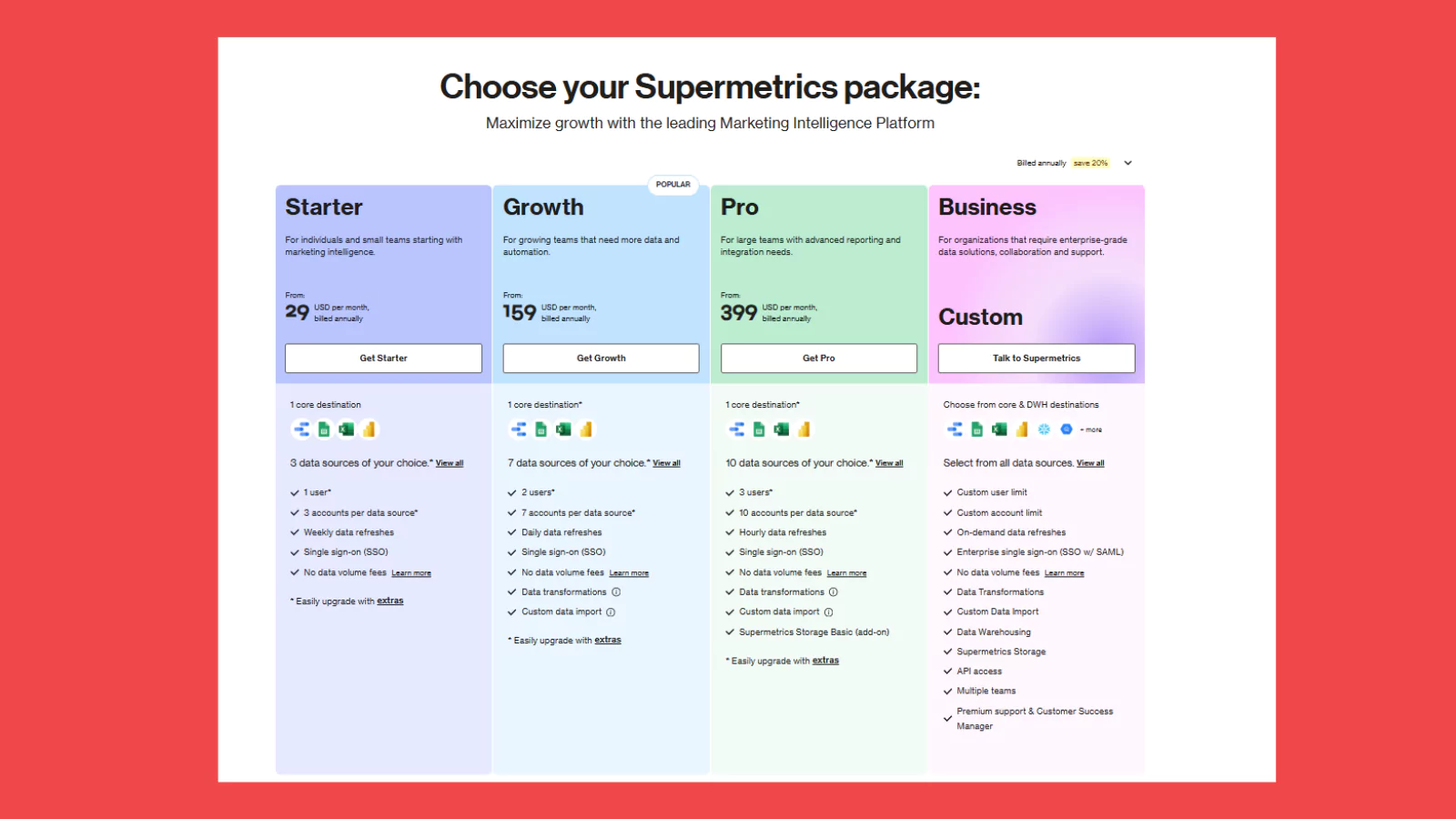Presently, businesses thrive on data and with digital marketing at the forefront of all promotional activities, businesses are more data-driven than ever before. Those working in the Sales and Marketing Department would know what this means. So, if you have been spending sleepless nights preparing reports to exhibit your department’s achievements to the stakeholders, then here’s some relief. This Supermetrics review post will provide you detailed information about each and everything about this business analytics software.
Supermetrics, a convenient and easy to use reporting automation tool is a one-stop solution for all your data procurement, visualization, and reporting needs. Through its eight products (including Supermetrics data grabber for Excel and Supermetrics Functions) it helps businesses of all sizes to gain access to data from various platforms.
These products can be classified into two categories — data procurement tools and data manipulation tools. However, in this article, our core focus would be on Supermetrics for Google Sheets, Supermetrics for Google data studio and Supermetrics for BigQuery, which again connects Google data studio and various other tools to Google BigQuery and aids visualization.
What does Supermetrics do?
Primarily, the goal of all Supermetrics tools is to facilitate the procurement and processing of digital marketing reports through easy integrations. These tools allow digital marketers and businesses to pull out data from almost any platform that they wish to. In fact, if Supermetrics does not have a data connector that pulls out data from your desired platform, then they even go to the extent of creating one for you. This allows you to compile all the data that you need from various sources and create a report that highlights your efforts.
So, you can pull out data connected to PPC campaigns, keyword research and everything else in between. The best part is that you can use tools like Supermetrics for Google Sheets to automatically pull in data and share it in no time. Also, the recipient does not have to download and install any additional tools to be able to access the data that you share.
Supermetrics offers several tools that make it easier to create and integrate digital marketing reports. That makes it hassle-free to pull out reports and quickly take your client through the digital marketing campaign and its success. Let us now dive into the various products offered by Supermetrics and understand how it helps create and manage digital marketing reports.
Supermetrics for Google Data Studio
Supermetrics’ Google Data Studio is a data visualization tool that allows you to use various data sources and lets you create fully customizable reports. However, like all good things, Google data studio also has its limitations, and this is the very gap that Supermetrics and its tools help bridge. To begin with, Supermetrics for Google Data Studio helps automate data collection from various platforms. So, if you advertise on social media platforms and other online marketing platforms, then you know how much time it takes to collect data and then turn it into a report. Even worse, if you are required to create an interactive report that can show date-wise data through visualization.
Features
Seamless Integration
Supermetrics offers a seamless integration with Google Data Studio, allowing users to import and visualize marketing data directly within the Data Studio environment. This integration simplifies the process of connecting various data sources to Google Data Studio, making it easier to create comprehensive and informative dashboards.
Enhanced Data Connectivity
With Supermetrics, users can connect all their marketing data from multiple sources in one place, including offline data, which is then accessible within Google Data Studio. The platform’s prebuilt data pipelines facilitate quick and easy data import, reducing the time and effort required to set up data connections.
Custom Data Pipelines
Supermetrics enables the creation of custom data pipelines, allowing users to blend online and offline data to ensure full coverage for more accurate and insightful marketing decisions. This feature is particularly beneficial for agencies and brands that require a tailored approach to data integration and analysis.
No-Code Data Management
Supermetrics’ no-code data management apps are user-friendly and allow for easy editing, managing, blending, enriching, and storing of marketing data within Google Data Studio. This capability empowers users to customize their data to fit unique needs without the need for technical expertise.
Flexibility In Reporting
Supermetrics provides the freedom to use Google Data Studio’s reporting tools alongside other preferred tools like Power BI, Excel, and more. This flexibility allows users to choose the reporting tools that best suit their workflows and preferences.
Data Activation
By integrating with Google Data Studio, Supermetrics enables users to turn marketing intelligence into actionable insights, optimizing campaigns and personalizing customer experiences. The platform’s ability to activate data insights within Google Data Studio helps drive business growth and improve marketing efficiency.
Pricing of Supermetrics for Google Data Studio
The pricing structure for Supermetrics, which complements Google Data Studio, is designed to cater to a variety of user needs, from individuals to large enterprises. Here’s a concise review of the pricing plans:
Supermetrics Pricing Review
1. Starter Plan
Pricing: $29/month when billed annually.
Core Features:
- 1 core destination for data integration.
- 3 data sources of your choice.
- 1 user account.
- 3 accounts per data source.
- Single sign-on (SSO) for secure access.
Suitability: Ideal for individuals and small teams that are just starting with marketing intelligence and require basic data connectivity and automation.
2. Growth Plan
Pricing: $159/month when billed annually.
Core Features:
- 1 core destination.
- 7 data sources.
- 2 user accounts.
- 7 accounts per data source.
- Single sign-on (SSO).
- No data volume fees.
Suitability: Best for growing teams that need more data and automation capabilities. It offers additional data sources and user accounts, making it scalable for teams expanding their marketing intelligence efforts.
3. Pro Plan
Pricing: $399/month when billed annually.
Core Features:
1 core destination.
- 10 data sources.
- 3 user accounts.
- 10 accounts per data source.
- Single sign-on (SSO).
- No data volume fees.
- Data transformations and custom data import.
- Supermetrics Storage Basic (add-on).
Suitability: Designed for large teams with advanced reporting and integration needs. It includes features that support complex data manipulation and storage, catering to more sophisticated marketing intelligence requirements.
4. Business Plan
Pricing: Custom, requires contacting Supermetrics for details.
Core Features:
-
-
- Choose from core & DWH destinations.
- Select from all data sources.
- Custom user and account limits.
- On-demand data refreshes.
- Enterprise single sign-on (SSO / SAML).
- No data volume fees.
- Data transformations, custom data import, data warehousing, Supermetrics Storage, API access, multiple teams, and premium support & Customer Success Manager.
-
Suitability: Tailored for organizations that require enterprise-grade data solutions, collaboration, and support. It offers a comprehensive set of features for large-scale marketing intelligence operations.
Supermetrics For BigQuery
Here’s an overview of how Supermetrics can be utilized in conjunction with BigQuery:
BigQuery Integration Features
- Data Connectivity
- Supermetrics can connect to Google BigQuery, allowing users to import and export data directly to and from BigQuery. This facilitates the movement of large datasets for storage, processing, and analysis in BigQuery’s scalable and secure data warehouse.
- Data Pipeline Creation
- Users can create custom data pipelines that include BigQuery as a source or destination. This enables the automation of data flows between various marketing platforms and BigQuery, ensuring that data is consistently up-to-date and readily available for analysis.
- No-Code Data Management
- Supermetrics’ no-code apps can be used to manage and prepare data within BigQuery. Users can edit, blend, enrich, and store marketing data in BigQuery without the need for complex coding, making it accessible to non-technical team members.
- Analysis And Visualization
- Once data is in BigQuery, Supermetrics can help bring that data into reporting tools like Google Data Studio, Looker Studio, or Power BI. This allows users to analyze and visualize their data, creating comprehensive reports and dashboards that leverage the power of BigQuery’s analytics capabilities.
- Optimization and Activation
- With data from BigQuery, Supermetrics can help users optimize marketing campaigns and personalize customer experiences. By turning marketing intelligence into actionable insights, users can drive business growth based on data-driven decisions facilitated by BigQuery’s analytical insights.
Pricing Plans for Supermetrics for BigQuery
Supermetrics’ BigQuery offers a tailored approach to meet the specific needs of businesses that rely on Google BigQuery for their data warehousing and analytics. Users can create custom data pipelines that include BigQuery as a destination. This enables the automation of data flows from various marketing platforms to BigQuery, ensuring that data is consistently up-to-date and readily available for analysis.
Supermetrics For Google Sheets
Supermetrics integrates with Google Sheets to provide users with a seamless experience in managing, analyzing, and visualizing their marketing data. Here’s a detailed review of Supermetrics’ features and benefits specifically tailored for users who leverage Google Sheets:
Integration with Google Sheets
- Seamless Data Import
- Supermetrics allows users to import data directly into Google Sheets from various marketing platforms. This simplifies the process of consolidating data from multiple sources into a single, manageable spreadsheet.
- Automated Data Refresh
- With Supermetrics, users can set up automated data refreshes in Google Sheets. This ensures that the data remains up-to-date without the need for manual updates, saving time and reducing the risk of errors.
- Custom Data Pipelines
- Users can create custom data pipelines that feed into Google Sheets, allowing for the automation of data flows from online and offline sources. This provides comprehensive coverage for making informed marketing decisions.
- Data Transformation and Enrichment
- Supermetrics enables users to edit, manage, blend, and enrich their marketing data before importing it into Google Sheets. This allows for data customization to fit specific analysis needs.
- Advanced Analysis and Visualization
- Once data is in Google Sheets, users can leverage Supermetrics to perform advanced analysis and create visualizations. This helps in deriving insights from the data and making data-driven decisions.
- Collaboration and Sharing
- Google Sheets’ collaboration features, combined with Supermetrics’ data management capabilities, allow teams to work together on data analysis and reporting in real-time.
Pricing of Supermetrics For Google Sheets
Supermetrics’ pricing structure offers a range of options that cater to different needs and scales, making it a versatile choice for users who want to integrate their marketing data with Google Sheets. Here’s a concise review of the pricing plans with a focus on Google Sheets users:
Pricing Review For Google Sheets Users
Starter Plan
Pricing: $29 per month when billed annually.
Features:
- 1 core destination for connecting data.
- 3 data sources of your choice.
- 1 user account.
- 3 accounts per data source.
- Weekly data refreshes.
- Single sign-on (SSO) for secure access.
Suitability: This plan is ideal for individuals or small teams that are new to marketing intelligence and looking to start with a basic setup that integrates with Google Sheets.
Growth Plan
Pricing: $159 per month when billed annually.
Features:
- 1 core destination.
- 7 data sources.
- 2 user accounts.
- 7 accounts per data source.
- Daily data refreshes.
- Single sign-on (SSO).
- No data volume fees.
Suitability: Suitable for growing teams that require more data sources and automation capabilities. It offers additional data sources and user accounts, making it scalable for teams expanding their marketing intelligence efforts with Google Sheets.
Pro Plan
Pricing: $399 per month when billed annually.
Features:
- 1 core destination.
- 10 data sources.
- 3 user accounts.
- 10 accounts per data source.
- Hourly data refreshes.
- Single sign-on (SSO).
- No data volume fees.
- Data transformations and custom data import.
- Supermetrics Storage Basic (add-on).
Suitability: Designed for large teams with advanced reporting and integration needs. It includes features that support complex data manipulation and storage, catering to more sophisticated marketing intelligence requirements with Google Sheets.
Business Plan
Pricing: Custom, requires contacting Supermetrics for details.
Features:
- Choose from core & DWH destinations.
- Select from all data sources.
- Custom user and account limits.
- On-demand data refreshes.
- Enterprise single sign-on (SSO / SAML).
- No data volume fees.
- Data transformations, custom data import, data warehousing, Supermetrics Storage, API access, multiple teams, and premium support & Customer Success Manager.
Suitability: Tailored for organizations that require enterprise-grade data solutions, collaboration, and support. It offers a comprehensive set of features for large-scale marketing intelligence operations integrated with Google Sheets.